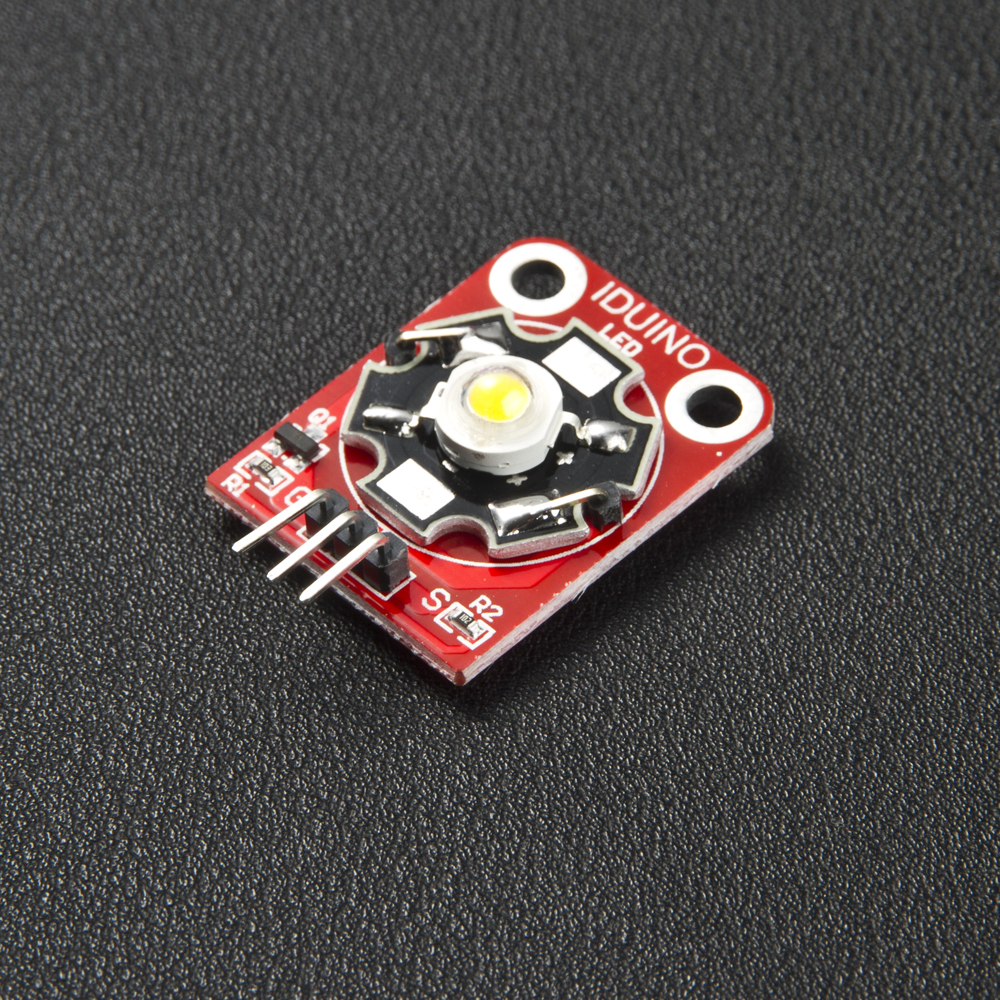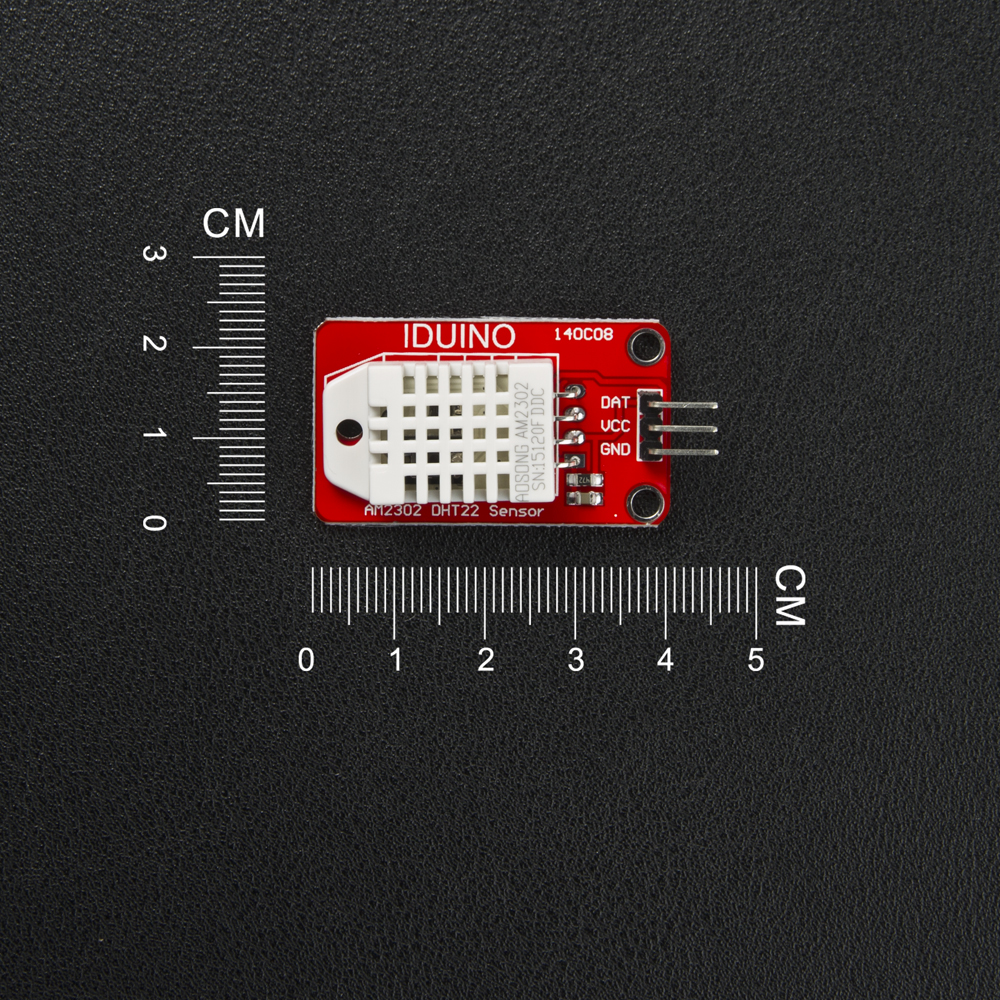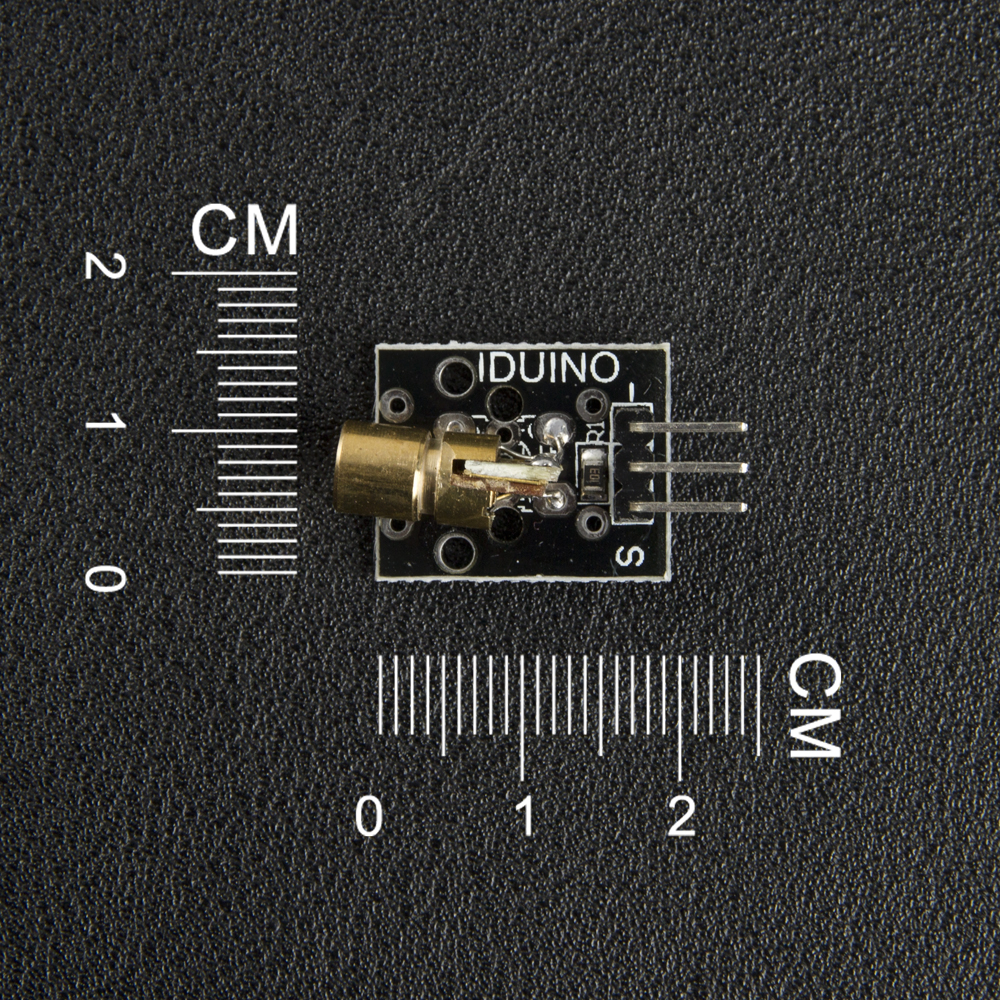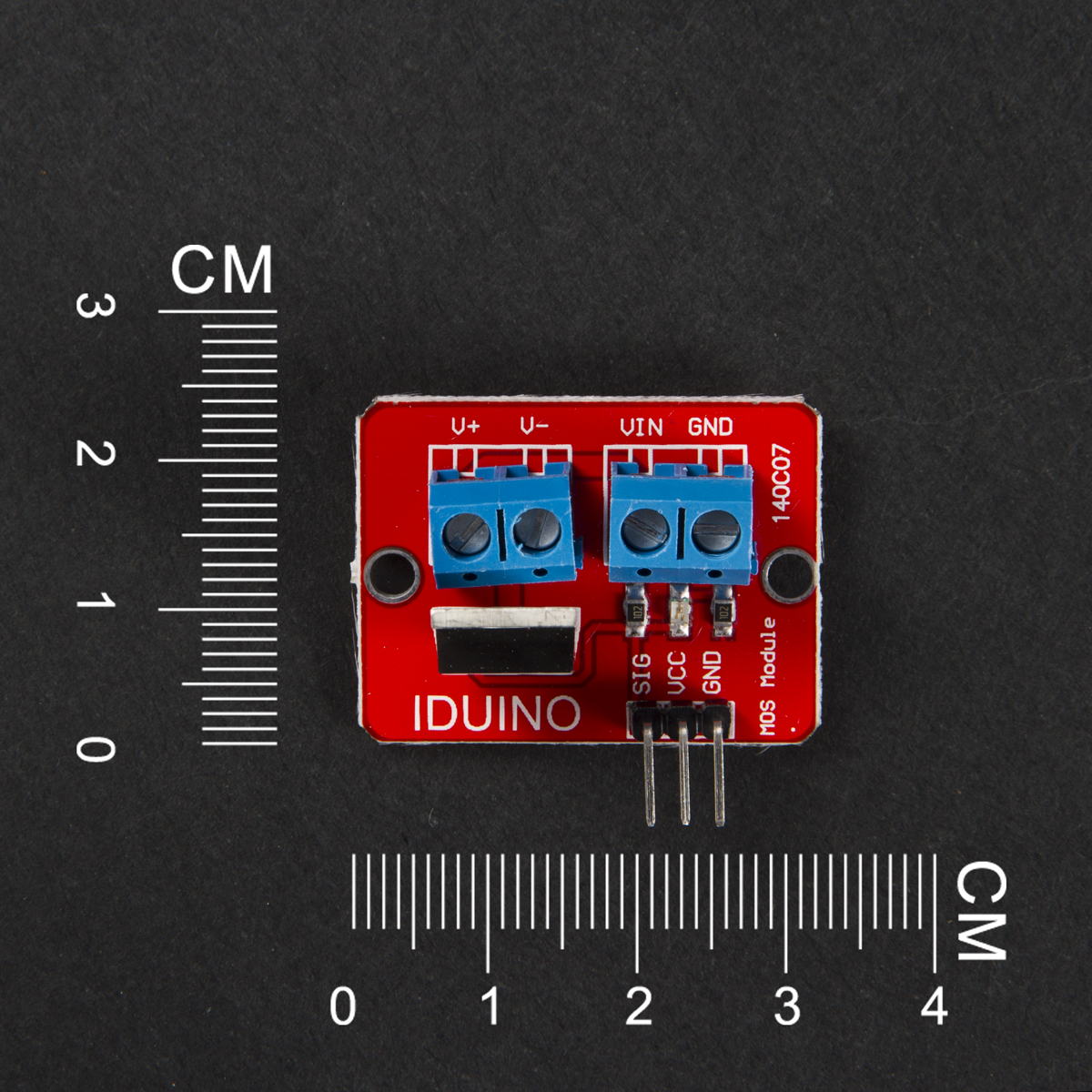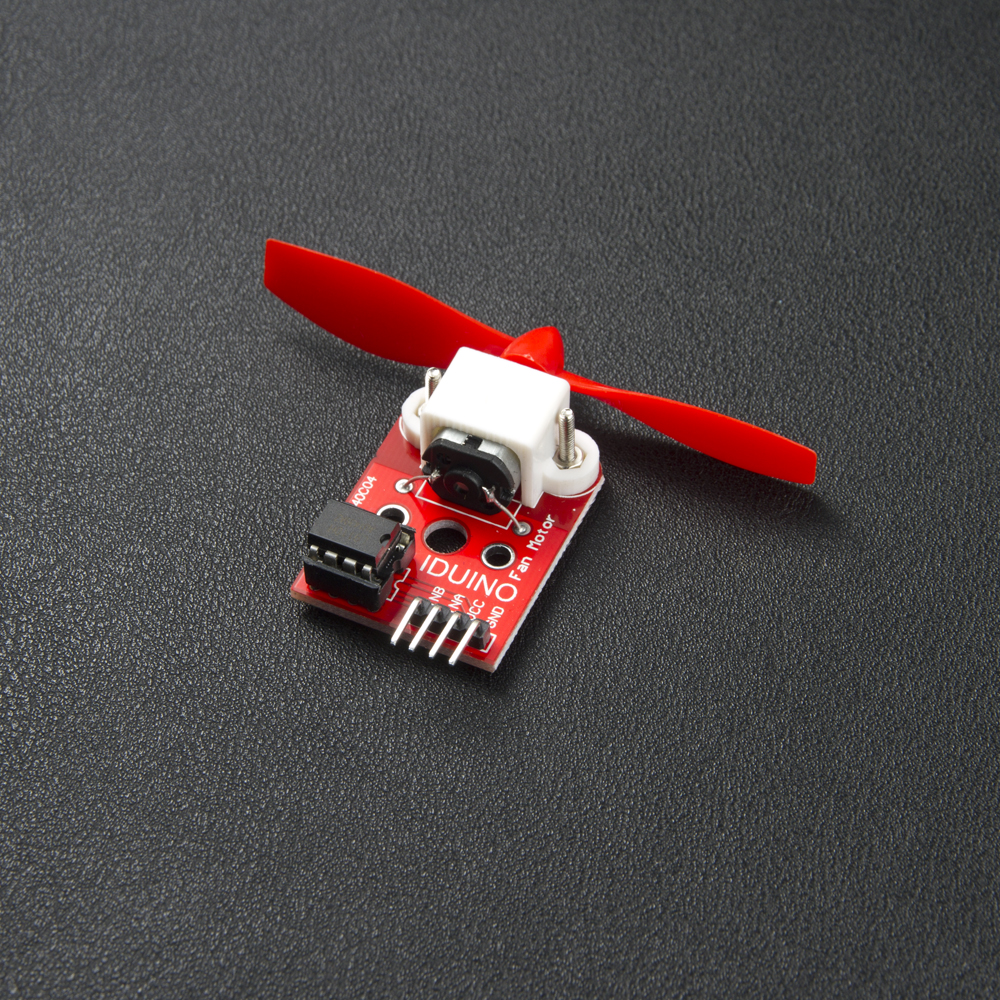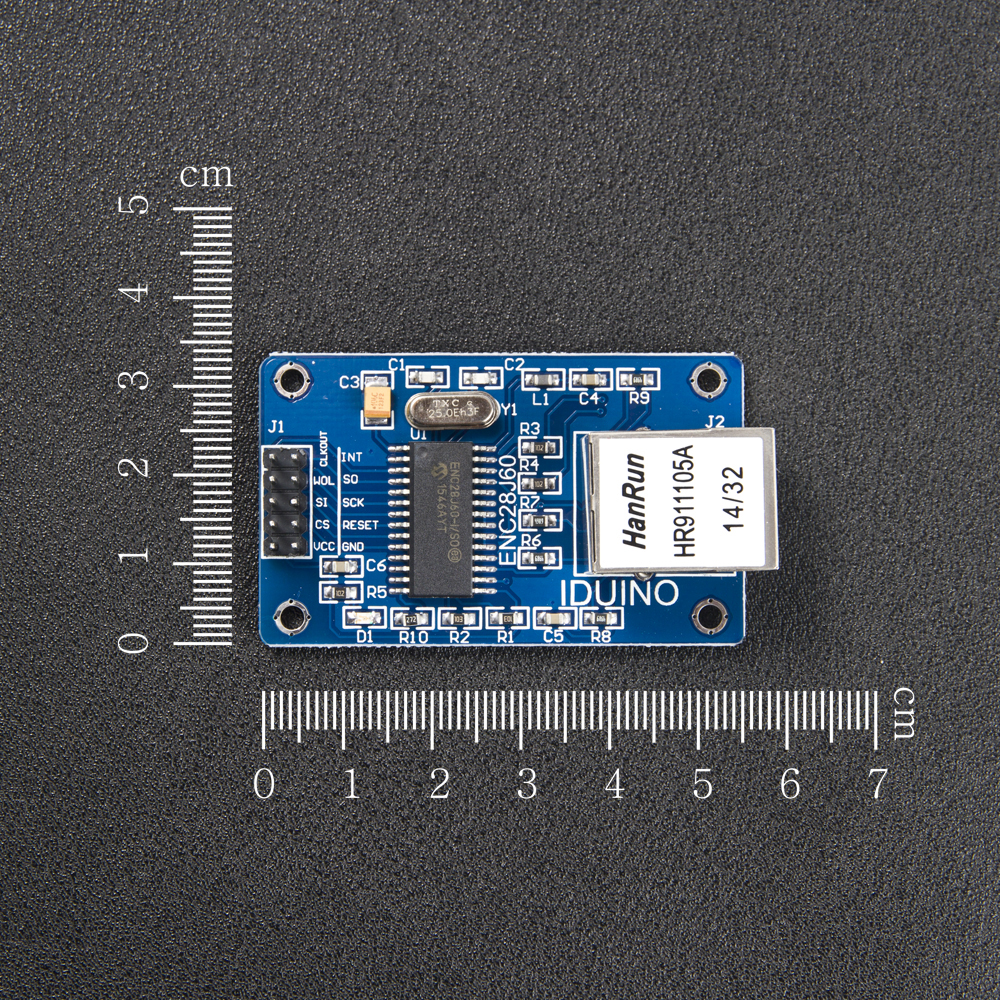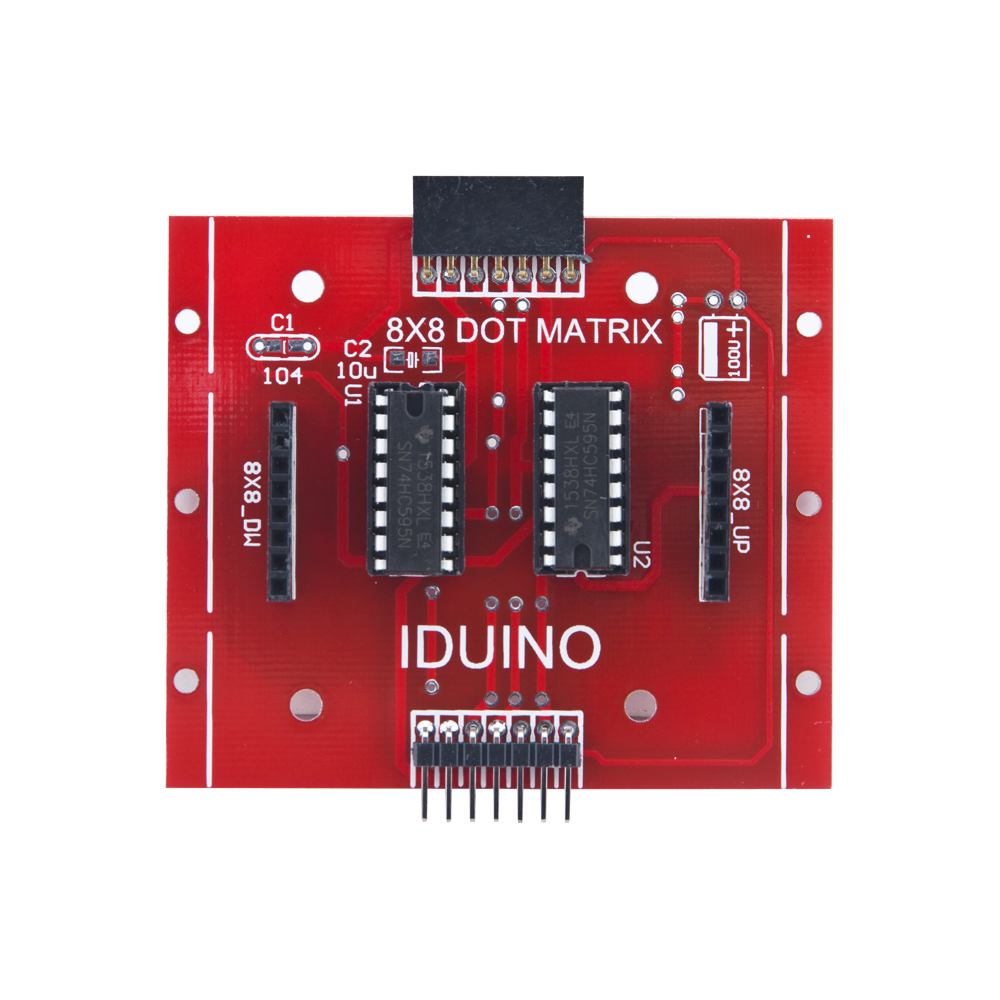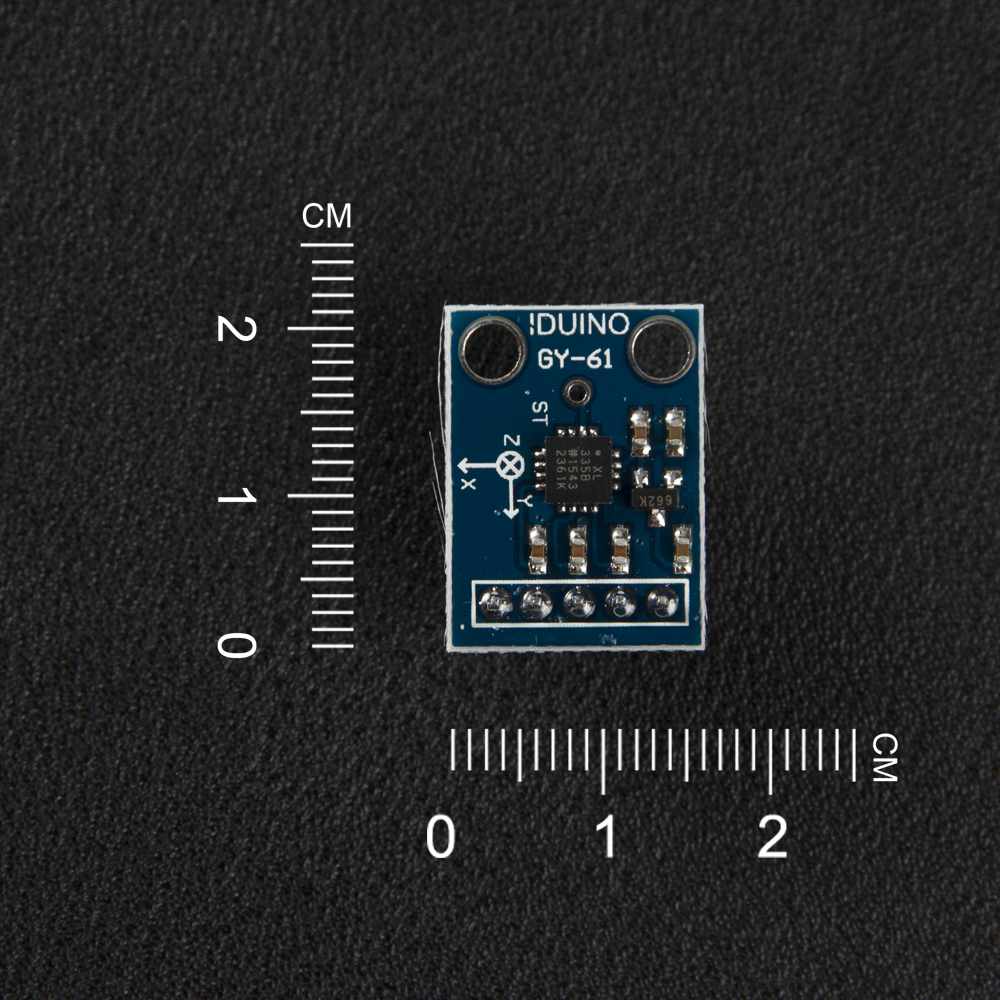Opensmart is located in Shenzhen, We are committed to developing and selling innovative open source products compatible with Arduino series,micro:bit series,Raspberry Pi series, learning kits, robots as well as various sensors and modules.We hope to become the world's most trusted one-stop supplier for open source hardware and STEM education products. We provide a wealth of programming courses, sample code and video tutorials making learning easy and fun. As an innovation-supportive company, we offer technical support and assistance with customer related queries.At present, Opensmart has served more than 1,000+ customers in more than 100 countries around the word,including distributors,wholesalers,schools.educating institution and government.
Details